If you are accessing to HMC with web browser and maybe the page is displayed in a language other than English. I personally prefer English because some things can get lost in translation. So if you're in the same situation, here's how to change the language in Chrome.
First of all make sure that correct language is set in HMC.
/HMC management / HMC settings / Language and Locale
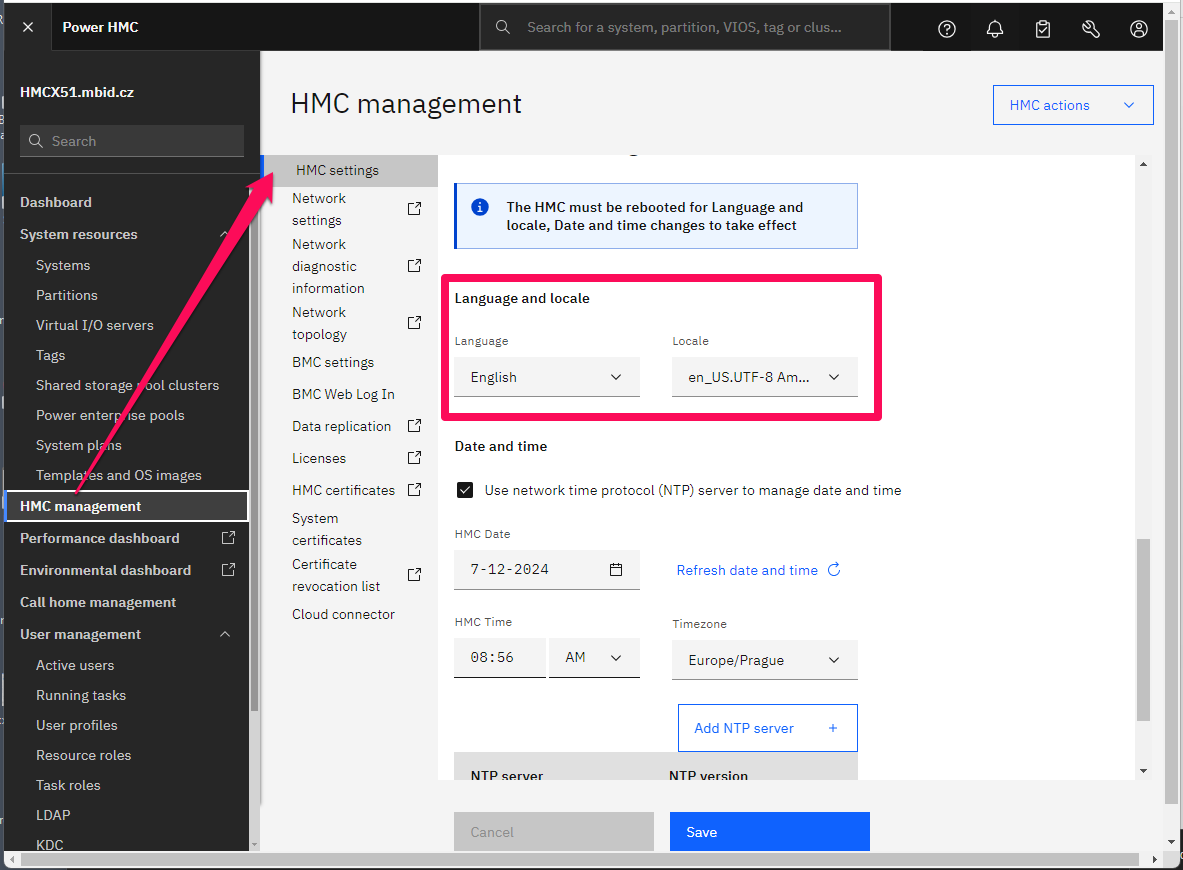
In Chrome you can open settings page by clicking on the three dots and use language in search box or put this string chrome://settings/?search=language into address line.
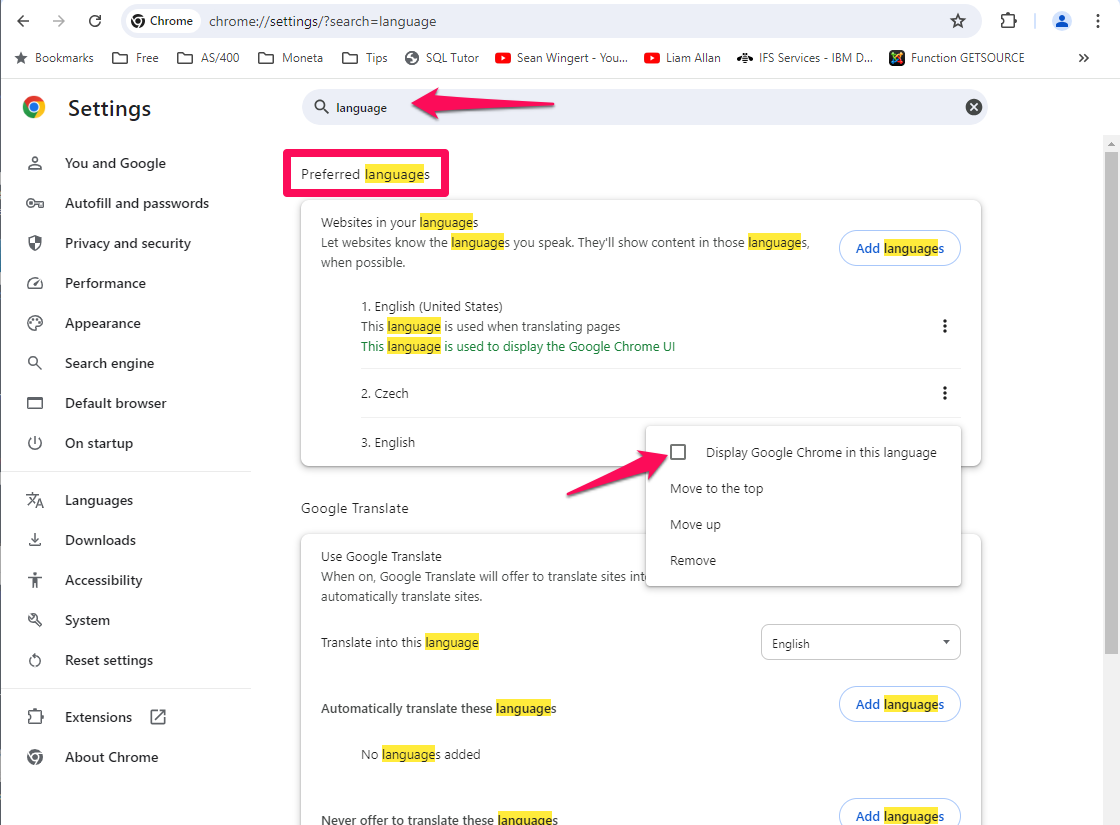
Make sure your preferred language is English and reload browser.