In BRMS you can omit items from backup using option on green screen.
Backup Policy
2. Work with items to omit from backup
But if you want more detailed settings for omitted items you have to use IBM Navigator for i

Select Actions/Properties on given Control Group

Then Change Omits on appropriate Item and finally you can make detailed settings for Omits.
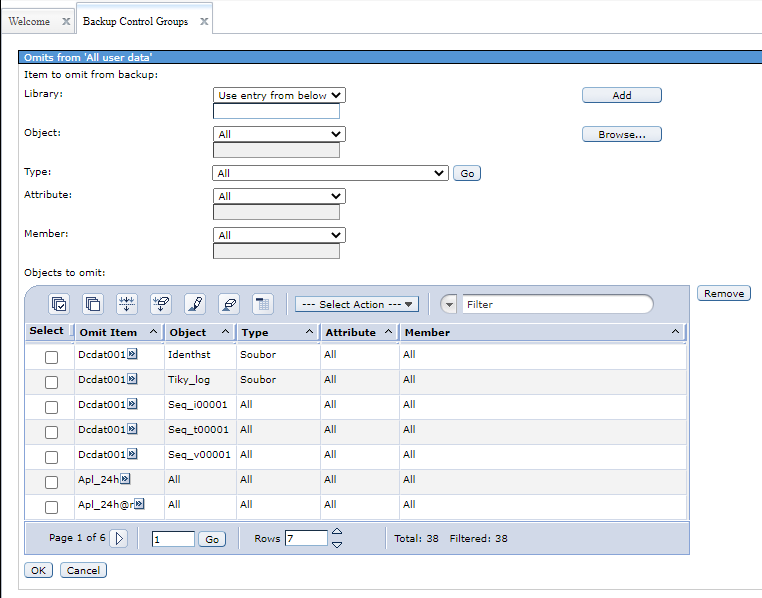
If You have some libraries ommited on green screen BRMS option :
2. Work with items to omit from backup
It's important to Add this libraries to Omits in Navigator.
BRMS doesn't merge Green screen and Navigator ommits.
On green scren you can check if omits in concrete Control Group/Item is set on green screen or through Navigator (BRMS Client Omits column)
Work with Backup Control Groups
Edit Backup Control Group Entries
F14=Display client omit status
Display BRMS Client Omit Status IBMSERVER
Group . . . . . . . . . . : SRVSAV
Text . . . . . . . . . . : Service Backup for ASAPLX
BRMS
Backup List ASP Client
Seq Items Type Device Omits
10 *EXIT
20 *EXIT
30 *SAVSECDTA
40 *SAVCFG
50 *ALLUSR *SYSBAS *YES
60 *ALLDLO *NO
70 LINKSRV *LNK *ALLAVL
80 LNKREDUCED *LNK *ALLAVL
100 *EXIT