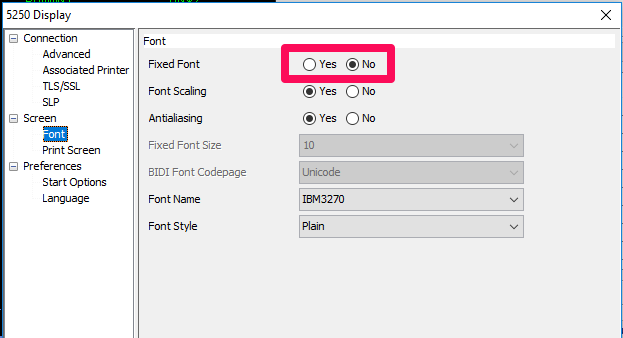Scratch Pad is realy useful tool. If you need to take some notes for your dreen screen session. You don't need to open extra notepad nor word document.
Try this great gadget: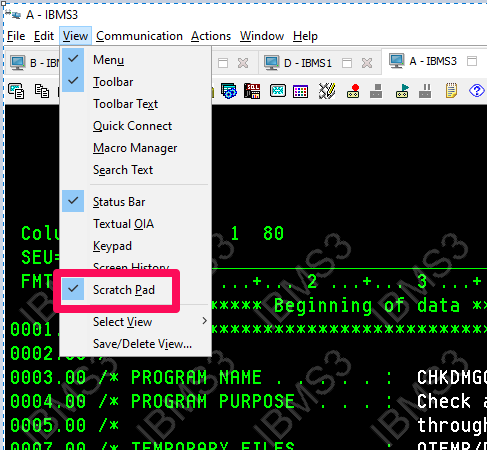
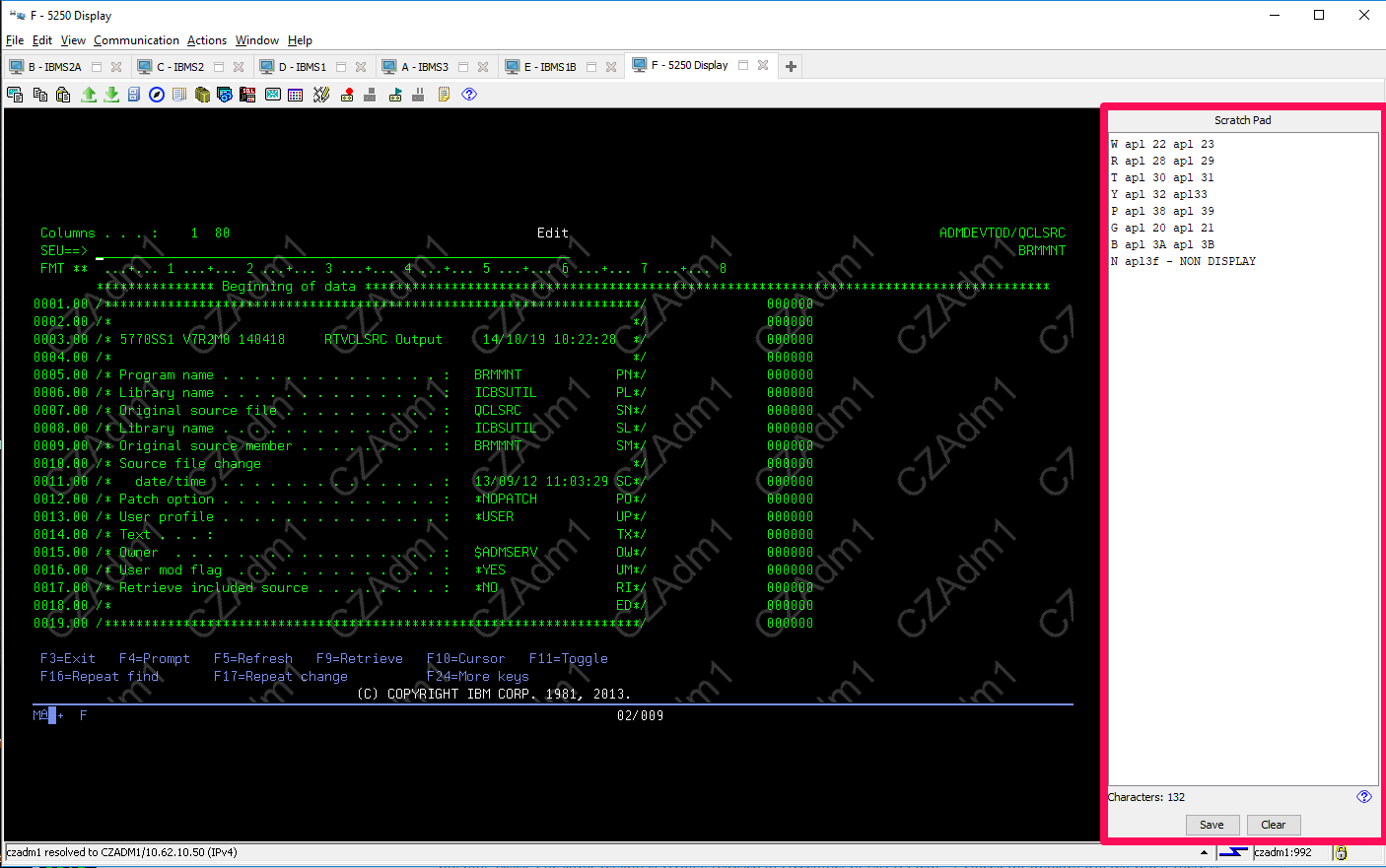
You can show only Terminal or Scratch Pad. Or you can show both and freely change window size: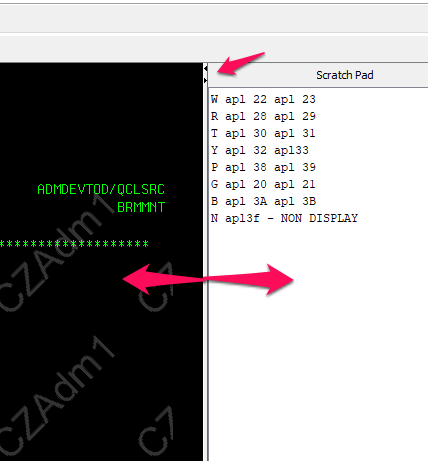
If you right-click on Scratch Pad, you can choose a color combination and how to break lines :
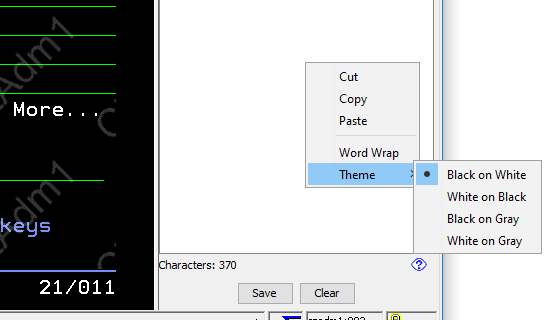
If you need to, you can also save the notes for later use.
For comfortable work, I recommend changing Fixed Font settings in the terminal configuration. So the font size in the terminal will vary with the size of the window and you won't have to use sliders :