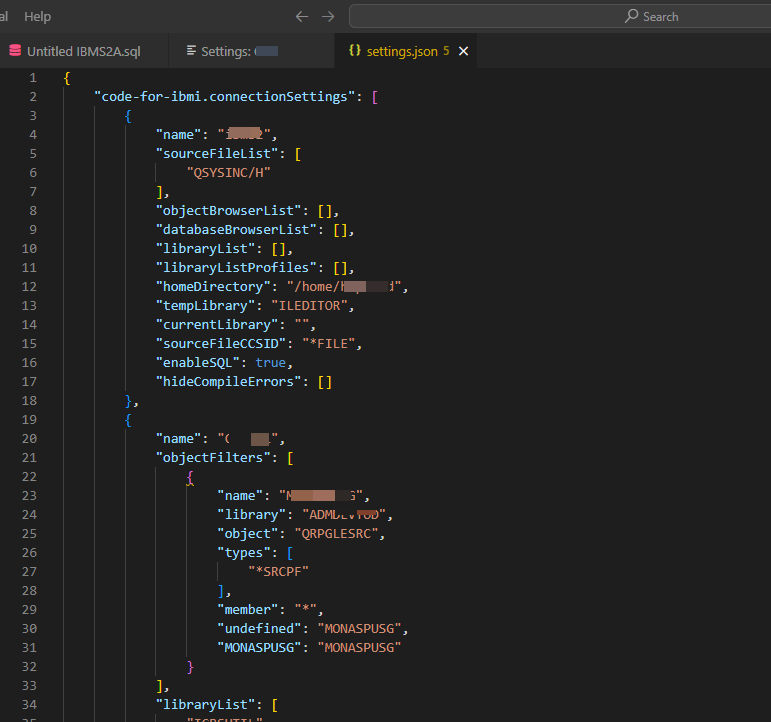If you are having any configuration or connectivity issues in Code for IBM i, then it might be helpful to look at the logs first.
Press F1 or Ctrl+Shift+P in Visual studio Code to evoke Command Palette
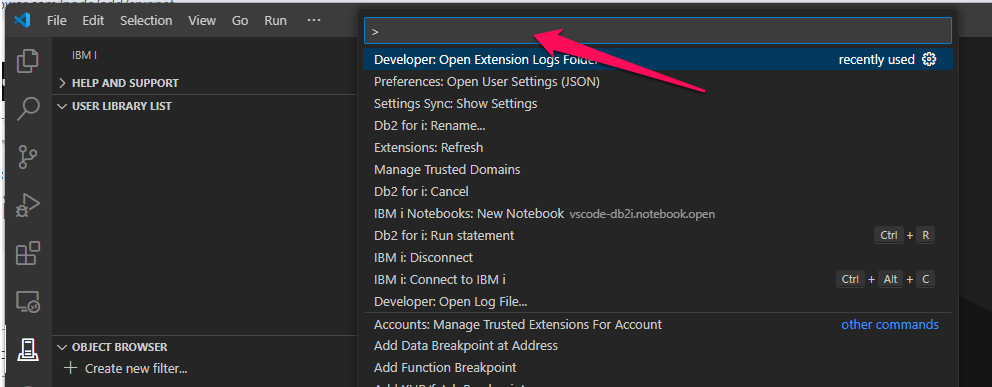
And then put Developer: Open Logs Folder or Developer: Open Extensions Logs Folder inside and press Enter.
In my case Code for IBM i are located in this folder :
C:\Users\user_name\AppData\Roaming\Code\logs\20240725T104415\window1\exthost\output_logging_20240725T104416
If you want to see complete settings file you can put settings.json in Commang Palete and you will see something like this :